- How to Fix Rotativa Not Working Issue?
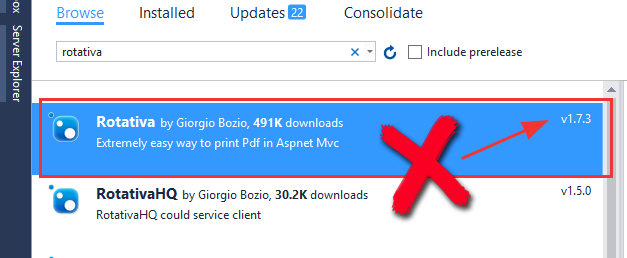
Rotativa provides easy way to generate PDF from View in ASP.NET MVC. You can install Rotativa from NuGet package manager and by using 2 or 3 lines of codes you can generate PDF from View Pages. However, most of the developers found issues with rotativa tool as it doesn’t work with VS 2015 or earlier version or it gives the error type or namespace rotativa could not be found (are you missing assembly reference). Here, in this article, I will tell you the definite solution for this problem. By using this solution, you can work with rotativa without getting any further issues.
Why Rotativa doesn't work?
It is reported that the version of rotativa 1.7.3-rc has some issues. Rotativa 1.7.3-rc version works well with .Net 4.6 or Visual Studio 2017 or later version but it causes problems with earlier version of visual studio.
How to Resolve Rotativa Not Working Issues?
The answer is very simple. Remove the Rotativa 1.7.3-rc from NuGet Package Manager and Install Rotativa 1.7.4-rc version. It is stable and works well.
Step 1: Remove Rotativa 1.7.3-rc from Nuget Package Manager. Right click on Project Name in Solution Explorer and click Manage NuGet Packages.
Step 2: Search for Rotativa and uninstall it.
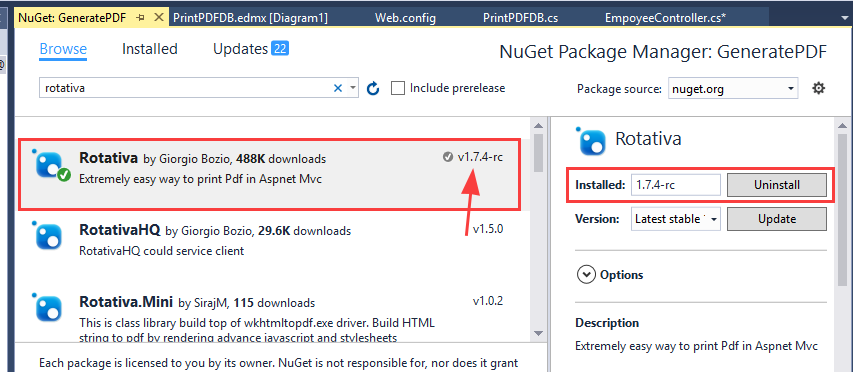
Step 3: Click on Tools Menu > NeGet Package Manager > Package Manager Console.
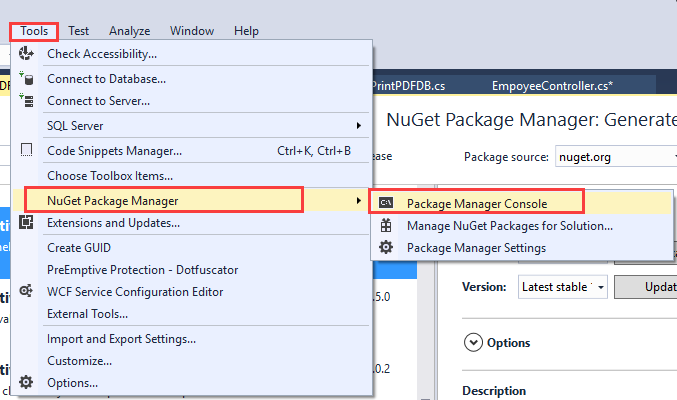
Step 4: Here, paste the following code and press Enter. Wait for the installation complete.
Install-Package Rotativa -Version 1.7.4-rc
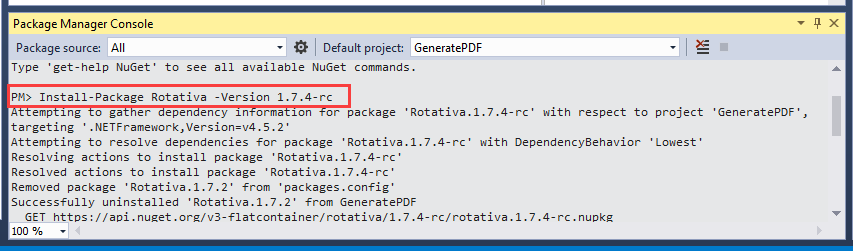
After installing Rotativa Version 1.7.4-rc you will not get any assembly reference error or namespace rotativa not found error in Visual Studio 2015.