In this chapter, we will learn Entity Framework 6 with a new database with the help of easy programming example. We will create a demo Entity Framework Project here and explain all the steps briefly so you can understand it clearly. Before starting this chapter, following knowledge is required.
1. Basic knowledge of ASP.Net MVC
2. SQL Server 2005/2008/2012
3. C# Programming Language
2. SQL Server 2005/2008/2012
3. C# Programming Language
About this Chapter
Here, I am going to create a simple MVC 5 project with the help of Entity Framework 6. This project will do the following thing.
1. One Page Design
2. Create Database and Table
3. Accept Entries from the User.
4. Save them to database
5. Display Data
6. Edit Data
7. Update Data
8. Delete Data
2. Create Database and Table
3. Accept Entries from the User.
4. Save them to database
5. Display Data
6. Edit Data
7. Update Data
8. Delete Data
After finishing project, your application will look like:
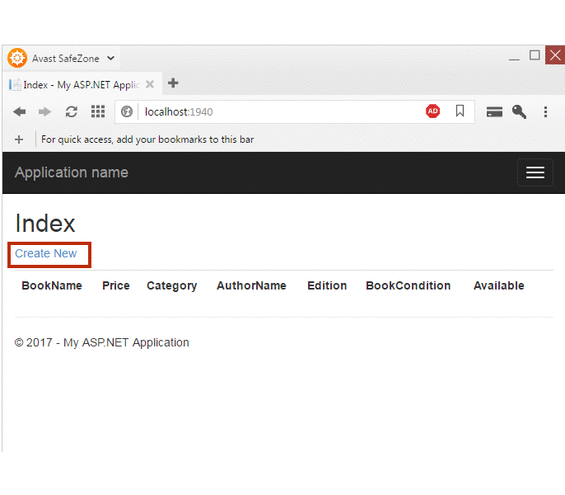
Lesson:
This chapter contains following lessons:
PART 1. EF – New Database First Overview
PART 2. Start a New ASP.NET MVC Project
PART 3. Create New Database and Table for EF
PART 4. Install Entity Framework and Create Entity Data Model
PART 5. CRUD Operation using Entity Framework 6
PART 2. Start a New ASP.NET MVC Project
PART 3. Create New Database and Table for EF
PART 4. Install Entity Framework and Create Entity Data Model
PART 5. CRUD Operation using Entity Framework 6
Summary
Start your first Entity Framework 6 Tutorial with New Database. Next is creating New MVC 5 Project.