In this chapter you will learn:
- Where to write C# code?
- How to compile and execute code?
- To know about C# code editor?
So, let’s start with c sharp example. This chapter introduces about C sharp code editor. Before starting your practice it is necessary to know where to write C# code. Luckily, you can write C# program on your notepad as well as Visual Studio. You will learn step by step procedure about how to write, debug and execute C sharp program on your machine.
Using Notepad
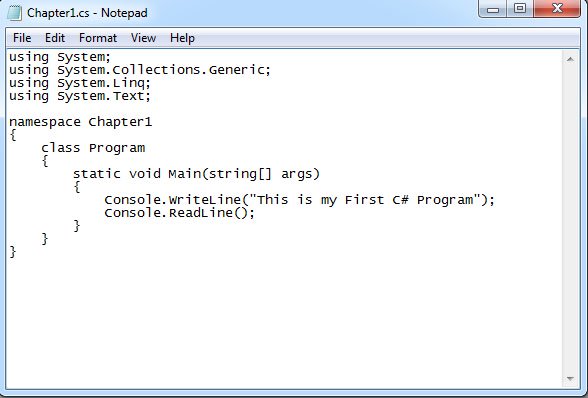
Using Visual Studio 2005/2008/2012 or any version
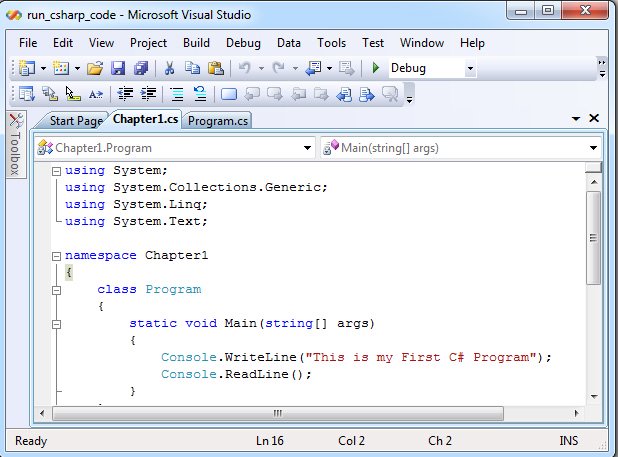
Summary
In this chapter you learned about different type of C# code editor and also learn about where to write C# code. In next chapter, you will learn how to run C# program on both editors.
 In this chapter you will learn:
In this chapter you will learn: