1. How to create, alter, rename and delete a table using C# ADO.NET?
Creating a table using ado.net c# is very easy and you just need to know the way to send table query to the database using c# ado.net. In this chapter, you will learn how to create, rename, update and delete sql table using c# ado.net.
In this example, I am going to use following table script to create Products table in ComputerShop Database. In the previous chapter, I have already explained how to Create, Select, Rename and Delete Database using C# ADO.NET.
SQL Script
USE [ComputerShop]
GO
CREATE TABLE dbo.Products
(
ID int IDENTITY(1,1) NOT NULL,
Name nvarchar(50) NULL,
Price nvarchar(50) NULL,
Date datetime NULL,
CONSTRAINT pk_id PRIMARY KEY (ID)
);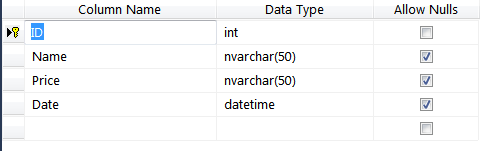
Create a Table using C# ADO.NET
You can execute above query using the following block of codes.
using System;
using System.Data.SqlClient;
namespace CreateTable
{
class Program
{
static void Main(string[] args)
{
SqlConnection con = new SqlConnection(@"Data Source=.\SQLEXPRESS;Initial Catalog=ComputerShop;Integrated Security=True");
string query =
@"CREATE TABLE dbo.Products
(
ID int IDENTITY(1,1) NOT NULL,
Name nvarchar(50) NULL,
Price nvarchar(50) NULL,
Date datetime NULL,
CONSTRAINT pk_id PRIMARY KEY (ID)
);";
SqlCommand cmd = new SqlCommand(query, con);
try
{
con.Open();
cmd.ExecuteNonQuery();
Console.WriteLine("Table Created Successfully");
}
catch(SqlException e)
{
Console.WriteLine("Error Generated. Details: " + e.ToString());
}
finally
{
con.Close();
Console.ReadKey();
}
}
}
}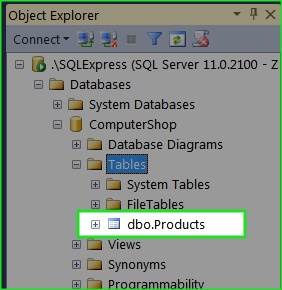
Rename a Table using C# ADO.NET
You can rename a SQL Table using the following block of codes.
SQL ScriptEXEC sp_rename 'Products', 'Accessories'Program
using System;
using System.Data.SqlClient;
namespace RenameTable
{
class Program
{
static void Main(string[] args)
{
SqlConnection con = new SqlConnection(@"Data Source=.\SQLEXPRESS;Initial Catalog=ComputerShop;Integrated Security=True");
string query = @"EXEC sp_rename 'Products', 'Accessories'";
SqlCommand cmd = new SqlCommand(query, con);
try
{
con.Open();
cmd.ExecuteNonQuery();
Console.WriteLine("Table Renamed Successfully");
}
catch(SqlException e)
{
Console.WriteLine("Error Generated. Details: " + e.ToString());
}
finally
{
con.Close();
Console.ReadKey();
}
}
}
} 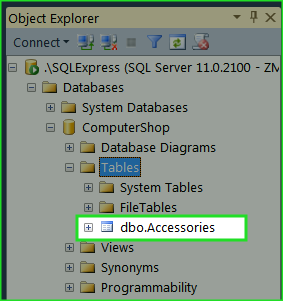
Alter Table using ADO.NET C#
In this example, I will show you how can you add, update or remove a column from SQL Table.
SQL Script
ALTER TABLE Accessories ADD Stock nvarchar(50);
Executing above SQL Script using c# ado.net will create a new table Stock navarchar(50) in Accessories Table.
Programming Example for Adding a New Column
using System;
using System.Data.SqlClient;
namespace CreateColumn
{
class Program
{
static void Main(string[] args)
{
SqlConnection con = new SqlConnection(@"Data Source=.\SQLEXPRESS;Initial Catalog=ComputerShop;Integrated Security=True");
string query =
@"ALTER TABLE Accessories
ADD Stock nvarchar(50);";
SqlCommand cmd = new SqlCommand(query, con);
try
{
con.Open();
cmd.ExecuteNonQuery();
Console.WriteLine("Column Created Successfully");
}
catch(SqlException e)
{
Console.WriteLine("Error Generated. Details: " + e.ToString());
}
finally
{
con.Close();
Console.ReadKey();
}
}
}
}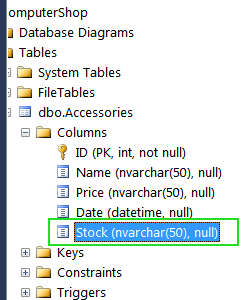
SQL Script
ALTER TABLE Accessories ALTER COLUMN Stock int;
In this example, I will change column Stock nvarchar(50) to Stock int.
Programming Example for Editing or Altering a Column
using System;
using System.Data.SqlClient;
namespace CreateColumn
{
class Program
{
static void Main(string[] args)
{
SqlConnection con = new SqlConnection(@"Data Source=.\SQLEXPRESS;Initial Catalog=ComputerShop;Integrated Security=True");
string query =
@"ALTER TABLE Accessories
ALTER COLUMN Stock int;";
SqlCommand cmd = new SqlCommand(query, con);
try
{
con.Open();
cmd.ExecuteNonQuery();
Console.WriteLine("Column Edited Successfully");
}
catch(SqlException e)
{
Console.WriteLine("Error Generated. Details: " + e.ToString());
}
finally
{
con.Close();
Console.ReadKey();
}
}
}
}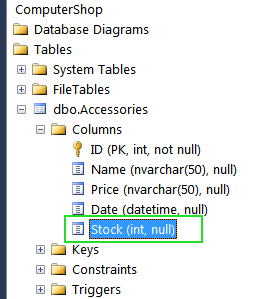
SQL Script
ALTER TABLE Accessories DROP COLUMN Stock;
You can delete existing column using the following code.
Programming Example
using System;
using System.Data.SqlClient;
namespace DeleteColumn
{
class Program
{
static void Main(string[] args)
{
SqlConnection con = new SqlConnection(@"Data Source=.\SQLEXPRESS;Initial Catalog=ComputerShop;Integrated Security=True");
string query =
@"ALTER TABLE Accessories
DROP COLUMN Stock;";
SqlCommand cmd = new SqlCommand(query, con);
try
{
con.Open();
cmd.ExecuteNonQuery();
Console.WriteLine("Column Deleted Successfully");
}
catch(SqlException e)
{
Console.WriteLine("Error Generated. Details: " + e.ToString());
}
finally
{
con.Close();
Console.ReadKey();
}
}
}
}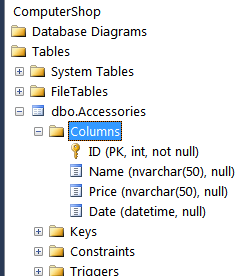
Deleting a SQL Table using C# ADO.NET
In order to DROP or DELETE SQL Table, you need to execute the following c# ado.net code.
SQL Script
DROP TABLE Accessories
Programming Example
using System;
using System.Data.SqlClient;
namespace DropTable
{
class Program
{
static void Main(string[] args)
{
SqlConnection con = new SqlConnection(@"Data Source=.\SQLEXPRESS;Initial Catalog=ComputerShop;Integrated Security=True");
string query =
@"DROP TABLE Accessories";
SqlCommand cmd = new SqlCommand(query, con);
try
{
con.Open();
cmd.ExecuteNonQuery();
Console.WriteLine("Table Deleted Successfully");
}
catch (SqlException e)
{
Console.WriteLine("Error Generated. Details: " + e.ToString());
}
finally
{
con.Close();
Console.ReadKey();
}
}
}
}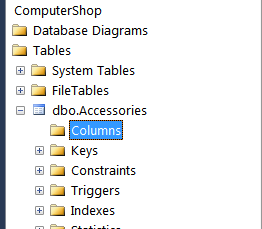
Summary
In this chapter, you learned SQL Table Manipulation in ADO.NET with complete programming example. I have added complete c# code for Create, Rename, Alter and Delete SQL Table. In the next chapter, you will learn Insert, Update, Read and Delete data from SQL Table.